Some Frequently Asked Questions
1. What do I pay per minute to make a JAM Mobile call?
JAM Mobile calls all cost a flat rate of R0.35c per minute.
2. How does the cost of a JAM Mobile call compare with the costs per minute on other networks?
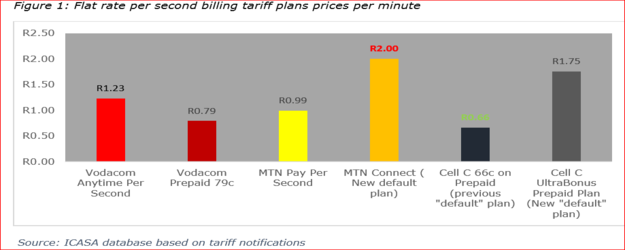
JAM Mobile calls are far cheaper than calls available on other networks.
3. Can I make international calls? If I can, how much will my international calls cost per minute?
Yes you can make international calls using JAM. Have a look at our call rates below to see the rates for different countries.
In order to have an international call rate at R0.35c per minute have the recipient download the Jam App as well and call ‘app-to-app.’
4. How does the cost of an international JAM Mobile call compare with international call costs per minute on other networks?
Cheapest international calls from South African networks are R0.89c per minute.
5. Can I call a landline?
Yes JAM can call landline numbers as well as cellphone numbers.
6. Can I only phone someone who has the JAM app?
No, the person you are calling does not need to have the JAM app to receive calls from you.
7. Does the recipient of a call require an internet connection to receive one?
No they do not.
8. Are my calls encrypted?
Yes they are.
9. Once I’ve downloaded the JAM app will I still be able to make calls from the network I usually use?
Yes you can.
JAM does not interfere with your normal network arrangement, it simply provides you with a second dialler, in the form of an app, which grants you access to calls at R0.35c a minute.
10. How do I register with JAM Mobile?
There are two methods to register with JAM Mobile.
The first method is to download the JAM app from your app store. Once it is downloaded go to ACCOUNT on the menu and tap AUTO CONFIGURATION. Then tap the ‘GET ACCOUNT’ button to register an account with our database and begin calling!
The second method is to use the Quick Code *120*3720*1003# . Type the string into your phone’s normal dialler and tap the green phone.
You will automatically be registered and sent an SMS with your username and password. The string will also direct you to a landing page with the basic instructions to guide you through app download and login!
11. If I have downloaded the app from the app store can I immediately start making calls?
You will need to register, log into the app and put some money onto your account first.
Once this is done you may begin making calls.
12. Do I need to sign a contract with JAM Mobile?
No.
13. Do I need a JAM SIM card?
No.
14. Who do I contact if I can’t download the JAM app or get stuck?
Our helpline is 010 516 0400. If you have a query or require help after you have successfully downloaded the app, you can use the JAM dialler to call 117 for assistance as well.
15. Once I’ve downloaded the JAM app how do I access my address book/contacts?
Your address book is automatically uploaded to the JAM app. Tap the ‘contacts’ icon to view them.
16. What do I do if my contacts don’t automically load onto the app?
If your phone’s address book contacts do not immediately appear once you’ve tapped the ‘contacts’ icon within the JAM app, scroll down to refresh and they will appear in this space.
17. How and where can I purchase airtime?
Airtime can be purchased most easily by navigating to the ‘Airtime’ tab on the menu in your JAM app.
Tap the ‘BUY AIRTIME >’ button which directs you to the JAM Mobile website. Select how much airtime you might like to purchase, add it to the cart, checkout, and pay by card, Instant EFT or Snapscan.
Your account will be automatically topped up with your airtime.
Other Airtime Purchase Methods:
Airtime can be purchased in various shops across South Africa in the form
of airtime vouchers:
OTT Vouchers
OTT airtime vouchers can be bought from over 75 000 outlets across South Africa. These stores include: KAZANG, BOXER, GloCell Retail Solutions, CALTEX Fresh Stop Stores, GAME, Builder’s Warehouse, MAKRO, Cambridge Food, PAV Telecoms, R&A Cellular, Just Right Communications, RHINO stores, A2 Pay and Cellair.
OTT vouchers can be instantly redeemed with the Quick Code: *120*3720*11*pin#
You can also head to the JAM app and tap the menu icon. Tap on ‘More Options’ and tap the ‘More Options’ button. Login into the website with your username, password and the 5 digit pin which you will have generated. Tap the ‘Recharge’ tile and then tap ‘OTT VOUCHER.’ Enter the pin/voucher number and tap ‘Load.’
Money Market Counter Bill Payments
Airtime can also be purchased via Bill Payment at the Money Market counters at the following stores: PEP, Pick ‘n’ Pay, CHECKERS, SHOPRITE, SPAR and ACKERMANS.
You will need to head to the JAM app and tap the menu icon. Tap on ‘More Options’ and tap the button. Login into the website with your username, password and the 5 digit pin which you will have generated. Tap the ‘Recharge’ tile and then tap the tile for any of the available stores whose
Money Market counter you intend to go to.
The instructions for Bill Payments and your payment
reference number are listed here.
18. Does my airtime expire?
No JAM airtime does not expire.
19. How do I check my airtime balance?
There are 3 possible methods to see you airtime balance which you could use.
Quick Code/USSD string:
You can us the same USSD string/Quick Code you may have used previously to register to check your airtime:
*120*3720*1003#
Dial the above string using you phone’s normal dialler and you will be sent your airtime balance.
The Greydot Whatsapp Menu:
JAM Mobile is partnered with Greydot and if you’ve topped up with airtime or logged into the admin section you will have received a whatsapp from Greydot indicating that you have performed these activities.
Go to their whatsapp and type: %%
Tap send. You will be sent a menu. Follow the prompts. Type: 5. Hit send and you will be sent your aitime balances.
Login to the Admin Section:
Alternatively, within the app tap ‘More Options’ on the menu. Launch and login into the website. Once you have done so it will display your wallet total at the top of the screen.
20. How can I check my call register (date, time, length, cost of each call made)?
From within the app tap ‘More Options’ on the menu and tap the button. Login to the website and tap the ‘Activity Feed’ option. These details will be displayed here.
If you do not see ‘Activity Feed’ simply tap ‘Switch’ and it will appear.
21. Why does a different number appear on call recipients’ phones each time I call them?
Your number will change with each call you make until you secure a ‘virtual number.’ Once you have a virtual number the same number will appear each time you call someone.
22. Does it cost me anything to secure a virtual number?
There is a once-off cost of R15 to secure a number.
23. How do I secure a preferred/virtual number?
Make sure you have atleast R15 in your account or you will not be successful.
Login to the website via the ‘More Options’ tab from the menu within the JAM app.
Once you’ve logged in head to the ‘Extensions’ option – if you do not see this option tap ‘Switch’ and look again. Tap on/select your extension (beginning with 2593) and then select ‘Virtual Number.’
Tap ‘Add Virtual Number.’ Tap ‘Submit.’ You may now either ‘Quick Add’ a virtual number which will automatically assign you a random number or ‘Search’ which will present you with 15 different options.
Tap the number you would prefer and select ‘Submit.’ You have now secured your virtual number.
24. Can my virtual number be the same as my existing number?
At this stage we only provide numbers beginning with 27 87510 (…). You will however be able to choose from 15 different variations allowing you to decide how you would like your number to end.
25. Will it prevent me from contacting people if I do not secure a virtual number?
Not at all. Your number will just continue to change until you secure one.
26. If I change my SIM or get a new number do I need to download the JAM app again?
Yes. The account will be linked to your old cellphone number. This means you will need to register your new cellphone number and have your funds transferred to your new account.
Please keep your login details safe as you will need to login to the old account in order to do the transfer.
27. If yes, do I have to register again?
If your cellphone number remains the same you will not have to register again. Simply download the app and login with your historical/original username and password.
28. Can I convert airtime to data?
Not yet.
29. Can I buy data on the JAM app?
Not yet.
30. Can I send SMS’s from my JAM dialler?
Yes you can. The JAM Mobile app contains a ‘chat’ function found at the bottom right corner of the app, denoted by the ‘speech bubble’ or ‘chat icon.’
From here you are able to send SMS’s. If the recipient is also a JAMMER then the message will arrive within the ‘Chat’ section of their app. If they do not have the JAM app the message will arrive in the form of an SMS.
31. How much does it cost me to send an SMS from the JAM app?
SMS’s cost R0.35c per SMS.
32. Does it still cost this if the message is app to app/’chat’ to ‘chat’ or only if the recipient does not have JAM so the message is converted to an SMS?
‘Chat’ to ‘chat’ is free. i.e messages between JAM apps are free.
33. Can I transfer airtime to another contact who has the JAM app – if so how do I do it?
Yes you can.
Login into the website (within the app go the menu, tap ‘More Options and tap the button to launch the website).
Once logged in select ‘Switch’ to go from your Mobile profile to your Wallet profile. Select ‘Spend.’ Choose the account/container with which you’d like to send airtime.
At the top of this screen your container number/ID is displayed and you will need to posses the container number of your intended recipient in order to send them airtime. Simply enter the container ID of your recipient under ‘To Container:’ Fill in the remaining fields and select ‘Submit.’
Both you and the recipient will be notified by Whatsapp of the airtime transfer.
You could of course also purchase an OTT voucher and send them the pin/voucher number. To redeem the OTT voucher head to ‘Recharge’ once you’ve logged into the website and select ‘OTT Vouchers.’ Type in in the pin and tap ‘Load.’
You could also send a contact airtime via FNB ATM/EFT Deposit or via Money Market Bill Payment by obtaining their unique reference number for their JAM account and making a deposit.
34. Must I have data to make a JAM app call?
Yes, you do require a small amount of data for the app to be active.
35. If so, does it take a lot of data to make a JAM call?
The data use to make a call is low. It uses about +-28 Kilobytes.
36. How do I receive rewards for calls – how is it calculated?
You earn Rewards by sharing in the profit that you and those you referred generate. Rewards are earned on profit sharing
events: an inbound or outbound call or a device purchase.
The Rewards formula is instantly calculated on a profit sharing event and immediately visible in your account.
Formula:
Say Joe made a call and the profit was 50c, the company keeps 60%, the remaining 40% or 20c is shared with Joe who’d earn 2c or 10% of the profit, Pete referred Joe, so Pete will earn (20c-2c)*10% = 1.8c. Mary referred Pete so she’ll earn (20c-2c-1.8c)*10% = 1.62c. No one referred Mary but there’s still 14.58c remaining so we’ll start again with Joe (14.58c*10%)=1.458c, Pete(14.58- 1.458c)*10% = 1.3122c, Mary(14.58-1.458-1.3122)*10%=1.18098, restarting until the profit is less than 0.000999c which will go to Mary.
37. How can I convert the rewards to airtime?
There are two methods available for use to convert rewards.
The Greydot Whatsapp Menu:
JAM Mobile is partnered with Greydot and if you’ve topped up with airtime or logged into the admin section you will have received a whatsapp from Greydot indicating that you have performed these activities.
Go to their whatsapp and type: %%
Tap send. You will be sent an automated menu. Follow the prompts.
In this case type: 4. (This is the Transfer option) and hit send.
You will be asked to type the container number/the account number (which they list for you) from which you would like to transfer from.
Then you will be asked how much you would like to transfer. Type the amount and send.
Lastly you will asked which container/account number you would like to transfer to. Type this and hit send.
You will then receive a successful transfer message.
Login to the Admin Section
Login into the website (within the app go the menu, tap ‘More Options and tap the button to launch the website).
Once logged in select ‘Switch’ to go from your Mobile profile to your Wallet profile. Go to ‘Transfer’ and select ‘Rewards.’ Tap on the red bar displaying your total rewards. Select which account/container (Tokens, Airtime etc) you’d like to transfer your rewards to and then tap the red bar showing that container’s total. Select the amount you’d like to transfer from your ‘Rewards’ and select ‘Transfer.’
The Everyday HERO Club FAQ
1. What do I pay per minute to make a JAM Mobile call?
JAM Mobile calls all cost a flat rate of R0.35c per minute.
2. How does the cost of a JAM Mobile call compare with the costs per minute on other networks?
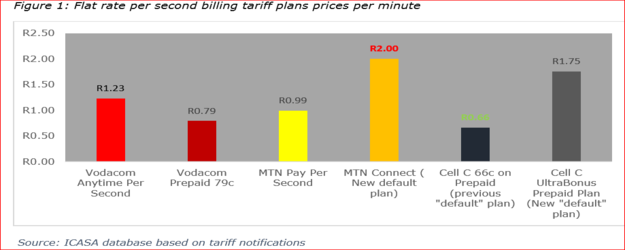
JAM Mobile calls are far cheaper than calls available on other networks.
3. Can I make international calls? If I can, how much will my international calls cost per minute?
Yes you can make international calls using JAM. International calls are also charged the flat rate of R0.35c per minute. However certain countries around the world have very high call rates and the JAM app will not allow you to call these countries to prevent you from being charged these rates.
Countries at R0.35c per minute include: Botswana, Congo, Democratic Republic of Congo, Kenya and Nigeria.
4. How does the cost of an international JAM Mobile call compare with international call costs per minute on other networks?
Cheapest international calls from South African networks are R0.89c per minute.
5. Can I call a landline?
Yes JAM can call landline numbers as well as cellphone numbers.
6. Can I only phone someone who has the JAM app?
No, the person you are calling does not need to have the JAM app to receive calls from you.
7. Does the recipient of a call require an internet connection to receive one?
No they do not.
8. Are my calls encrypted?
Yes they are.
9. Once I’ve downloaded the JAM app will I still be able to make calls from the network I usually use?
Yes you can.
JAM does not interfere with your normal network arrangement, it simply provides you with a second dialler, in the form of an app, which grants you access to calls at R0.35c a minute.
10. If I have downloaded the app from the app store can I immediately start making calls?
You will need to login with your username and password. Once this is done you may begin making calls.
Once this is done you may begin making calls.
11. Do I need to sign a contract with JAM Mobile?
No.
12. Do I need a JAM SIM card?
No.
13. Who do I contact if I can’t download the JAM app or get stuck?
Our helpline is 021 745 1299 and we will be happy to assist you with any queries you might have.
14. Once I’ve downloaded the JAM app how do I access my address book/contacts?
Your address book is automatically uploaded to the JAM app. Tap the ‘contacts’ icon to view them.
15. What do I do if my contacts don’t automically load onto the app?
If your phone’s address book contacts do not immediately appear once you’ve tapped the ‘contacts’ icon within the JAM app, scroll down to refresh and they will appear in this space.
16. How and where can I purchase airtime?
Airtime can be purchased most easily by navigating to the ‘Airtime’ tab on the menu in your JAM app.
Tap the ‘BUY AIRTIME >’ button which directs you to the JAM Mobile website. Select how much airtime you might like to purchase, add it to the cart, checkout, and pay by card, Instant EFT or Snapscan.
Your account will be automatically topped up with your airtime.
Other Airtime Purchase Methods:
Airtime can be purchased in various shops across South Africa in the form
of airtime vouchers:
OTT Vouchers
OTT airtime vouchers can be bought from over 75 000 outlets across South Africa. These stores include: KAZANG, BOXER, GloCell Retail Solutions, CALTEX Fresh Stop Stores, GAME, Builder’s Warehouse, MAKRO, Cambridge Food, PAV Telecoms, R&A Cellular, Just Right Communications, RHINO stores, A2 Pay and Cellair.
OTT vouchers can be instantly redeemed with the Quick Code: *120*3720*11*pin#
You can also head to the JAM app and tap the menu icon. Tap on ‘More Options’ and tap the ‘More Options’ button. Login into the website with your username, password and the 5 digit pin which you will have generated. Tap the ‘Recharge’ tile and then tap ‘OTT VOUCHER.’ Enter the pin/voucher number and tap ‘Load.’
Money Market Counter Bill Payments
Airtime can also be purchased via Bill Payment at the Money Market counters at the following stores: PEP, Pick ‘n’ Pay, CHECKERS, SHOPRITE, SPAR and ACKERMANS.
You will need to head to the JAM app and tap the menu icon. Tap on ‘More Options’ and tap the button. Login into the website with your username, password and the 5 digit pin which you will have generated. Tap the ‘Recharge’ tile and then tap the tile for any of the available stores whose
Money Market counter you intend to go to.
The instructions for Bill Payments and your payment
reference number are listed here.
17. Does my airtime expire?
No JAM airtime does not expire.
18. How do I check my airtime balance?
There are 3 possible methods to see you airtime balance which you could use.
Quick Code/USSD string:
You can us this USSD string/Quick Code to check your airtime:
*120*3720*1003#
Dial the above string using you phone’s normal dialler and you will be sent your airtime balance.
The Greydot Whatsapp Menu:
JAM Mobile is partnered with Greydot and if you’ve topped up with airtime or logged into the admin section you will have received a whatsapp from Greydot indicating that you have performed these activities.
Go to their whatsapp and type: %%
Tap send. You will be sent an automated menu. Follow the prompts. Type: 5. Hit send and you will be sent your aitime balances.
Login to the Admin Section:
Alternatively, within the app tap ‘More Options’ on the menu. Launch and login into the website. Once you have done so it will display your wallet total at the top of the screen.
19. How can I check my call register (date, time, length, cost of each call made)?
From within the app tap ‘More Options’ on the menu and tap the button. Login to the website and tap the ‘Activity Feed’ option. These details will be displayed here.
If you do not see ‘Activity Feed’ simply tap ‘Switch’ and it will appear.
20. If I change my SIM or get a new number do I need to download the JAM app again?
Yes. The account will be linked to your old cellphone number. This means you will need to register your new cellphone number and have your funds transferred to your new account.
Please keep your login details safe as you will need to login to the old account in order to do the transfer.
21. If yes, do I have to register again?
If your cellphone number remains the same you will not have to register again. Simply download the app and login with your historical/original username and password.
22. Can I convert airtime to data?
Not yet.
23. Can I buy data on the JAM app?
Not yet.
24. Can I send SMS’s from my JAM dialler?
Yes you can. The JAM Mobile app contains a ‘chat’ function found at the bottom right corner of the app, denoted by the ‘speech bubble’ or ‘chat icon.’
From here you are able to send SMS’s. If the recipient is also a JAMMER then the message will arrive within the ‘Chat’ section of their app. If they do not have the JAM app the message will arrive in the form of an SMS.
25. How much does it cost me to send an SMS from the JAM app?
SMS’s cost R0.35c per SMS.
26. Does it still cost this if the message is app to app/’chat’ to ‘chat’ or only if the recipient does not have JAM so the message is converted to an SMS?
‘Chat’ to ‘chat’ is free. i.e messages between JAM apps are free.
27. Can I transfer airtime to another contact who has the JAM app – if so how do I do it?
Yes you can.
Login into the website (within the app go the menu, tap ‘More Options and tap the button to launch the website).
Once logged in select ‘Switch’ to go from your Mobile profile to your Wallet profile. Select ‘Spend.’ Choose the account/container with which you’d like to send airtime.
At the top of this screen your container number/ID is displayed and you will need to posses the container number of your intended recipient in order to send them airtime. Simply enter the container ID of your recipient under ‘To Container:’ Fill in the remaining fields and select ‘Submit.’
Both you and the recipient will be notified by Whatsapp of the airtime transfer.
You could of course also purchase an OTT voucher and send them the pin/voucher number. To redeem the OTT voucher head to ‘Recharge’ once you’ve logged into the website and select ‘OTT Vouchers.’ Type in in the pin and tap ‘Load.’
You could also send a contact airtime via FNB ATM/EFT Deposit or via Money Market Bill Payment by obtaining their unique reference number for their JAM account and making a deposit.
28. Must I have data to make a JAM app call?
Yes, you do require a small amount of data for the app to be active.
29. If so, does it take a lot of data to make a JAM call?
The data use to make a call is low. It uses about +-28 Kilobytes.
30. How do I receive rewards for calls – how is it calculated?
You earn Rewards by sharing in the profit that you and those you referred generate. Rewards are earned on profit sharing
events: an inbound or outbound call or a device purchase.
The Rewards formula is instantly calculated on a profit sharing event and immediately visible in your account.
Formula:
Say Joe made a call and the profit was 50c, the company keeps 60%, the remaining 40% or 20c is shared with Joe who’d earn 2c or 10% of the profit, Pete referred Joe, so Pete will earn (20c-2c)*10% = 1.8c. Mary referred Pete so she’ll earn (20c-2c-1.8c)*10% = 1.62c. No one referred Mary but there’s still 14.58c remaining so we’ll start again with Joe (14.58c*10%)=1.458c, Pete(14.58- 1.458c)*10% = 1.3122c, Mary(14.58-1.458-1.3122)*10%=1.18098, restarting until the profit is less than 0.000999c which will go to Mary.
31. How can I convert the rewards to airtime?
There are two methods available for use to convert rewards.
The Greydot Whatsapp Menu:
JAM Mobile is partnered with Greydot and if you’ve topped up with airtime or logged into the admin section you will have received a whatsapp from Greydot indicating that you have performed these activities.
Go to their whatsapp and type: %%
Tap send. You will be sent an automated menu. Follow the prompts.
In this case type: 4. (This is the Transfer option) and hit send.
You will be asked to type the container number/the account number (which they list for you) from which you would like to transfer from.
Then you will be asked how much you would like to transfer. Type the amount and send.
Lastly you will asked which container/account number you would like to transfer to. Type this and hit send.
You will then receive a successful transfer message.
Login to the Admin Section
Login into the website (within the app go the menu, tap ‘More Options and tap the button to launch the website).
Once logged in select ‘Switch’ to go from your Mobile profile to your Wallet profile. Go to ‘Transfer’ and select ‘Rewards.’ Tap on the red bar displaying your total rewards. Select which account/container (Tokens, Airtime etc) you’d like to transfer your rewards to and then tap the red bar showing that container’s total. Select the amount you’d like to transfer from your ‘Rewards’ and select ‘Transfer.’